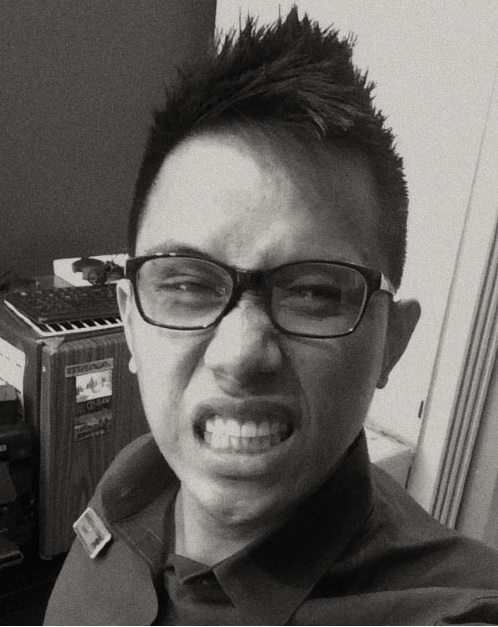Problem:
Operating system (C:) drive running out of space due to iTunes backup.This is very useful if your OS runs on SSD (which is common today) to save valuable space.
Solution:
Change the backup location of iTunes using Windows mklink junction command.
Procedure:
- Rename the backup folder under %AppData%\Apple Computer\MobileSync\Backup to Backup-old
- Create the new folder location i.e (D: iTunes Backup)
- Run the junction command.
mklink /j "%appdata%\Apple Computer\MobileSync\Backup" "D:\iTunes Backup
References:
- http://www.howtogeek.com/164275/how-to-change-the-backup-location-of-itunes-or-any-windows-app/
- http://social.technet.microsoft.com/Forums/en-US/8700d04f-45b6-45db-bab5-48bd86a69e18/mklink-error-the-syntax-of-the-command-is-incorrect?forum=w8itprogeneral